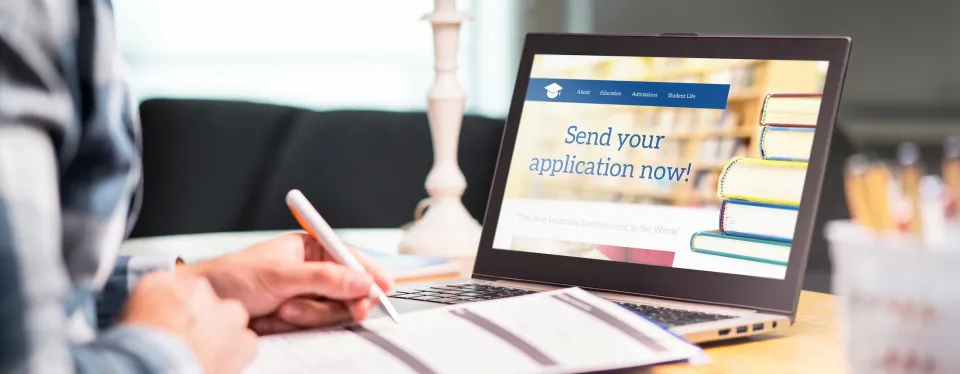Juggling multiple assignments and studying for exams can be a lot of work, but when you add on a full-time job and responsibilities at home, your days can get even more overwhelming. However, with the right resources, you can successfully navigate your coursework and even save yourself some time in the process.
Here are seven hacks to rely on that can help with studying, taking notes, researching and more:
1. Proofread your work
After spending hours writing a paper, you may not want to spend the time reading through it to check for mistakes. However, even the best writers can make errors and not proofreading your work could negate all the time you spent writing your paper. Don’t just rely on your computer’s spell-check tool. While that may catch a few spelling mistakes, it doesn’t always catch grammar errors or areas of your paper that don’t flow well. Here are a few valuable tips for proofreading:
- Print it out: You might catch mistakes in print that you wouldn’t catch on the screen.
- Read your paper aloud: When reading your paper silently to yourself, it’s easy to skim over certain words and sentences and miss mistakes. Reading it out loud can help you catch awkward sentences or other errors.
- Use Grammarly: If grammar and spelling aren’t your forte, consider downloading Grammarly. The app uses algorithms to detect mistakes and offer corrections. The tool also provides suggestions for sentences that are grammatically correct but could be clearer.
2. Listen to music
For some, complete silence isn’t conducive to studying. If that sounds like you, listening to music could help you focus. However, research says that it’s better to stay away from music with lyrics and instead opt for classical music. A quick search on Pandora, Spotify, YouTube or Amazon Music can pull up hundreds of classical songs to choose from for your next study session.
3. Take notes with the right tools
If you prefer to handwrite your notes, using a color-coding system for different topics can help you find important information while studying. However, if your handwriting isn’t the best or you’d simply rather take notes on your computer, consider using note-taking tools like Evernote or Google Keep to make it easier for you to take notes quickly and keep everything organized.
4. Record and listen to lectures
If you’re more of an auditory learner, you might consider recording your online lectures. This way, you can go back and re-listen to anything you may have missed or need additional clarification on. You can also talk with your professor about other online resources that are available on the same topic.
5. Conduct credible research
Many schools will pay to have access to peer-reviewed journals or sites, but sometimes you can’t find the book or the article that you’re looking for. Regular Google searches may not always provide the most credible sources. Google Scholar is a great resource to find peer-reviewed articles in your area of study. You can access books online and many of the articles are free via PDF or HTML hyperlink. If you found an article that you’re interested in but can’t access it, you have the option of searching for related articles or articles that cited the source.
6. Re-write those notes
While studying for an exam, consider rewriting some of your notes. By rewriting you recommit the information from your short-term to your long-term memory. Rewriting notes may seem time-consuming in the moment, but it can be a valuable strategy to help you study.
7. Create easy citations
Writing a research paper means also compiling a bibliography at the end. If you don’t want to spend time writing out all your citations, you can enter them into a free citation machine. Easy Bib or Citation Machine creates free citations for APA, MLA and Chicago style. If you have multiple citations that you need to complete, remember to not close your browser page. The website remembers your citations and automatically puts them in alphabetical order.
Need more resources to help you complete the semester? Learn more about Herzing University’s Student Services.
Find Your Program at Herzing
* Bureau of Labor Statistics (BLS), U.S. Department of Labor, Occupational Employment and Wage Statistics 2023 / Occupational Outlook Handbook 2022. BLS estimates do not represent entry-level wages and/or salaries. Multiple factors, including prior experience, age, geography market in which you want to work and degree field, will affect career outcomes and earnings. Herzing neither represents that its graduates will earn the average salaries calculated by BLS for a particular job nor guarantees that graduation from its program will result in a job, promotion, salary increase or other career growth.